Everything about your invoice
My Invoices
My additional costs
My payments
Frequently asked questions about invoices
How can I view my invoices?
On My EasyVoice Telecom, you can view and download the latest 24 invoices with explanations. You always pay your invoices through automatic debit or manually. If there is an outstanding amount, pay it immediately.
When will my invoice be debited?
On your invoice in My EasyVoice Telecom, you can see when the payment will be debited.
Can I adjust the payment date of my invoices?
We debit your subscription costs around the same date every month. If that date doesn't suit you, simply check in My EasyVoice Telecom for an alternative day.
Is the invoice really from EasyVoice Telecom?
EasyVoice Telecom sends you an email when you have an outstanding invoice, convenient, right? However, scammers nowadays also send emails that closely resemble those from EasyVoice Telecom. In that case, you are not paying EasyVoice Telecom but the scammers. They engage in a form of internet fraud called phishing, trying to deceive you into transferring money or providing personal information. See what measures you can take to protect yourself from fake emails.
Here are some tips to protect yourself from fake emails:
- Check the email address:
- Look at the sender's email address. Pay attention to spelling errors, unusual characters, or variants that look suspicious. Legitimate organizations often use official domains.
- Be cautious with attachments and links:
- Do not open attachments or click on links in emails from unknown senders. These may contain malicious software or lead to phishing sites.
- Check the content of the email:
- Pay attention to language and grammar. Phishing emails often contain spelling errors or unusual language. Legitimate companies usually pay more attention to their communication.
- Verify via other channels:
- If you doubt the legitimacy of an email, verify the information through other channels. Call the company directly using a phone number from their official website, for example.
- Use security software:
- Ensure that your antivirus and antimalware software is up-to-date. These programs can help identify malicious content.
- Be wary of urgent requests:
- Be skeptical of emails that require urgent action, such as immediate payments. Scammers often try to create fear or time pressure to deceive you.
- Check the website URL:
- If you need to click on a link, hover over the link with the mouse to see the actual URL. Pay attention to unusual or strange domain names.
- Check the greeting:
- Legitimate companies often use your name in the email greeting. If an email only says 'Dear customer,' be cautious.
- Keep software up-to-date:
- Ensure that your operating system, browser, and other software are up-to-date. Updates often include patches for security vulnerabilities.
- Report suspicious emails:
- If you receive a suspicious email, report it to the relevant organization. This can help warn others about possible phishing attempts.
By taking these measures, you can better protect yourself from the risks of phishing and fake emails.
Frequently Asked Questions about Payment
Is my payment already received?
You can check in My EasyVoice Telecom whether your payment has been received or call 1202.
When do I have to pay?
You can find the due date on your invoice. Check your invoices on My EasyVoice Telecom and update your details.
How can I pay?
Pay outstanding bills immediately via iDEAL. After receiving your payment, we will remove any blocks within an hour. It's easiest to pay your invoices via automatic debit, so you don't have to worry about it. If you prefer to pay manually, you can do so. In My EasyVoice Telecom, you can change the payment method.
I transferred the wrong amount to EasyVoice Telecom, what now?
If you transferred too little, please transfer the remaining amount to us. You can pay the outstanding amount directly on our website with iDEAL. Transferring manually is also possible; in that case, don't forget to mention your customer number.
If you overpaid, the excess amount will be automatically offset with the next invoice(s). If you want us to refund the excess amount, please contact us.
I have a payment delay, what can I do?
To prevent a block, we ask you to pay as soon as possible. This can be done online in My EasyVoice Telecom with iDEAL. If you are unable to pay the (full) amount, make a payment arrangement.
It may happen that you cannot pay your invoice immediately. You can (under certain conditions) make a payment arrangement with EasyVoice Telecom to pay your invoice in installments or postpone it. You make the arrangement in My EasyVoice Telecom. Next to the unpaid invoice(s), there is a button to make the arrangement.
I paid twice. What now?
It can happen. Check the status of your payment in My EasyVoice Telecom. If you are sure you have paid twice, please contact us by phone at +31 (0)118 – 22 10 59.
Can I adjust the payment date of my invoices?
We debit your subscription fees around the same date every month. If this date is not convenient, simply choose another day in My EasyVoice Telecom.
Frequently Asked Questions about Costs
Service Numbers
Some phone numbers are not covered by your subscription. When calling them, you need to pay. Service numbers, for example, starting with 0900, fall into this category. If you've called a service number and these costs are outside your subscription, your invoice may be higher than usual.
Mobile Internet Services
If you buy movies, music, and games on mobile sites (FTMSC), you'll see these costs on your invoice under 'diensten mobiel internet' (mobile internet services). You can also pay through your EasyVoice Telecom invoice.
SMS Services
SMS services are also shown on your EasyVoice Telecom invoice. For example, if you voted for a candidate in a TV program via SMS, the costs of SMS services will be listed on your invoice with the description 'code-PROVIDER-rate in cents' (e.g., 3131-CMTELECOM-150) under the category 'SMS-diensten' (SMS services).
Want to view all costs? Download your invoice via My EasyVoice Telecom and scroll down to see the details.
Buying Apps
Not all apps are free. If you've purchased apps, it will be listed on your invoice as 'Overige aankopen bij derde partijen' (Other purchases from third parties).
Usage Outside Your Bundle
Have you used more internet or call minutes than your subscription includes? Or sent more text messages? Then your invoice will be higher than usual. On your invoice, you will see these additional costs under 'Out-of-bundle usage'. If you see 'Internet', 'SMS messages', or 'Within the Netherlands', it means you have exceeded your bundle.
Roaming Costs
Have you been on a trip? Or called abroad? Sometimes these costs fall outside your bundle. This can result in a higher invoice than usual.
If you haven't been outside the EU, but it appears on your invoice, you may have been in a border area. Your device may then automatically switch to the network of another country. You can prevent this by setting your device to 'Choose network manually'.
What are activation fees?
If you switch from another provider to an EasyVoice Telecom subscription, you pay one-time connection costs. Once you are a customer and renew your subscription, you do not pay connection costs.