Maybe you want to know this?
Installing EasyVoice Telecom Internet.
You'll need your installation package and some information from My EasyVoice Telecom. Read step by step how to install it. Or watch the video. Have you ordered Fiber Optic? You won't install it yourself. A technician will come by.
What do you do in case of an outage?
Sometimes there can be an outage. We don't like that either. We try to resolve it as quickly as possible and report it in our community. If there's an outage in your area, we'll report it in My EasyVoice Telecom and on the current outage page.
Frequently asked questions about Internet and Wi-Fi
I have to install it myself. How do I do that?
On the day of installation, you can connect the equipment as indicated in the quick start guide.
Prefer some help? No problem. We assist you. That can be done in different ways, whatever you prefer. Contact our customer service for assistance.
What can I expect from my internet speed?
The speed you can get depends on your address. With fiber optic internet, expect the same upload and download speed. With standard internet, the upload speed is slower than the download speed. Want to know more about our internet speeds? Then go to the internet page, where we tell you everything about it.
My internet keeps dropping, what should I do? It can happen, easily fixed. Read below our tips to improve your (fixed) internet. With this internet help, you'll quickly have a good connection again.
Here are some tips to improve your (fixed) internet:
- Check your connection:
- Make sure all cables are properly connected and there are no loose connections. Check if the modem is connected correctly.
- Restart your modem/router:
- Turn off your modem and router, wait at least 10 seconds, and then turn them on again. This often helps to resolve temporary issues.
- Place your modem/router in the right location:
- Put your modem/router in a central location in the house for better coverage. Avoid placement in enclosed cabinets, behind thick walls, or near electronic devices that can cause interference.
- Secure your Wi-Fi network:
- Use a strong password and encrypt your Wi-Fi network with WPA3. This prevents unauthorized access and helps optimize performance.
- Reduce interference:
- Other electronic devices, such as wireless phones and microwaves, can interfere with Wi-Fi signals. Place your router away from these devices.
- Use a wired connection:
- If possible, use a wired connection instead of Wi-Fi. An Ethernet cable generally provides a more stable connection.
- Check for malware and viruses:
- Ensure that all your devices are protected against malware and viruses, as these can affect the performance of your network.
If these tips don't work, contact our customer service.
How do I install a Wi-Fi point?
Installing a Wi-Fi point is easy, follow the quick start guide. Still need help? Contact our customer service.
What is fiber optic internet?
Fiber optic internet is an advanced internet connection technology that provides ultra-fast download speeds and stability.
What are the costs of fiber optic internet?
The costs vary depending on the type of subscription and the speed you choose. EasyVoice Telecom offers competitive prices.
What benefits does fiber optic internet offer to businesses?
Businesses benefit from the fast upload speeds, low latency, and reliable connectivity of fiber optic internet.
Are there limitations to the use of fiber optic internet?
Generally, there are few to no limitations to the use of fiber optic internet. It offers high speeds and reliability.
Can I get fiber optic internet at home?
Ja, EasyVoice Telecom biedt glasvezelinternetdiensten voor zowel particuliere als zakelijke klanten